Remember, just because you are hiding in your safe lab behind a PC, you aren't exempt from correct and thoughtful communication. You are not as anonymous as you think you are. Be smart and be safe online.
- Click the Start button
- Point to All Programs
- Click Outlook Express
- Now start to setup Outlook Express
- Goto Tools menu and down to Accounts
- Click on the Add button and click Mail to open Internet Connection Wizard.
- On the Your name page type your name as you want to appear to everyone.
- On the Internet E-mail address type your internet email address and click next.
- Fill the information as you want to configure your internet account on the E-mail server page. Few account configurations are mentioning bellow
- Type your account name and password on the Internet Mail Logon page.

- Click Next and then click Finish
- Highlit just filled account from Mail tab and click Properties button

- Goto Advance button and enter ports numbers
- click ok

Configure Outlook Express to Gmail
Before you configure Outlook Express in your machine you need to enable POP in your Gmail account.
- Sign in to Gmail.
- Click Settings at the top of any Gmail page.
- Click Forwarding and POP/IMAP.
- Select Enable POP for all mail or Enable POP for mail that arrives from now on.
- Choose what to do with your messages after they're accessed with your POP client or device.
Now you can configure your POP client (Outlook Express)
Configurations
- Incoming mail (POP3, IMAP or HTTP) server: pop.gmail.com
- Outgoing mail (SMTP) server: smtp.gmail.com
- Outgoing mail (SMTP): 465
- Incoming mail (SMTP): 995
Note: Goto the Servers tab, and check the box next to My server requires authentication.

Configure Outlook Express to Yahoo Mail
Configurations
- Incoming mail (POP3, IMAP or HTTP) server: plus.pop.mail.yahoo.com
- Outgoing mail (SMTP) server: plus.smtp.mail.yahoo.com
Go to Advance tab, type following
- Outgoing mail (SMTP): 465
- Incoming mail (SMTP): 995

Configure Outlook Express to Hotmail
Configurations
- Incoming mail (POP3, IMAP or HTTP) server: pop3.email.msn.com
- Outgoing mail (SMTP) server: smtp.email.msn.com
Go to Advance tab, type following
- Outgoing mail (SMTP): 465
- Incoming mail (SMTP): 995
How to disable the Autorun functionality in Windows
Written by Unknown 0 comments Posted in: Computer VirusHow to use Group Policy settings to disable all Autorun features in Windows Server 2003, Windows XP Professional, and Windows 2000
- Click Start, click Run, type Gpedit.msc in the Open box, and then click OK.
- Under Computer Configuration, expand Administrative Templates, and then click System.
- In the Settings pane, right-click Turn off Autoplay, and then click Properties.
Note In Windows 2000, the policy setting is named Disable Autoplay. - Click Enabled, and then select All drives in the Turn off Autoplay box to disable Autorun on all drives.
- Click OK to close the Turn off Autoplay Properties dialog box.
- Restart the computer.
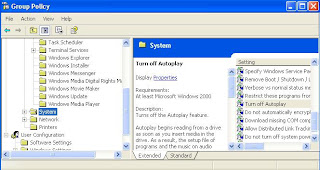
How to use Group Policy settings to disable all Autorun features in Windows Server 2008 or Windows Vista
- Click Start
 , type Gpedit.msc in the Start Search box, and then press ENTER.
, type Gpedit.msc in the Start Search box, and then press ENTER. If you are prompted for an administrator password or for confirmation, type the password, or click Allow.
If you are prompted for an administrator password or for confirmation, type the password, or click Allow. - Under Computer Configuration, expand Administrative Templates, expand Windows Components, and then click Autoplay Policies.
- In the Details pane, double-click Turn off Autoplay.
- Click Enabled, and then select All drives in the Turn off Autoplay box to disable Autorun on all drives.
- Restart the computer.
Translator
About Me
Followers
About this blog
This is more difference from normal blog, here you can't see any frequent, chronological publications of personal thoughts or a kind of diary. It has been given more information about computer related tech stuff. In additional, always trying to shear interesting experimental experiences through this web site.
Labels
Adobe
(1)
Android
(3)
Audio
(1)
Children
(1)
Chrome
(1)
CMD
(1)
Computer Virus
(5)
Credit Card
(1)
Download
(3)
File Permission
(2)
Flash
(1)
Google Play store
(1)
Hacker
(4)
Hacking
(1)
html
(1)
ICACLS
(2)
Internet
(6)
iPhone
(1)
JavaScript
(1)
Mail Client
(1)
Monitoring
(1)
mysql
(1)
Online ID
(1)
Password Hacking
(2)
php
(1)
Programming
(1)
Rooting
(1)
Samsung Galaxy S2
(2)
Security
(1)
Sinhala Unicode
(1)
Smartphone
(2)
Takeown
(1)
Tools
(1)
Tracking
(2)
VPN
(1)
Web
(1)
Windows
(8)
Youtube
(1)
Copyright 2010 THE HACKER ATTITUDE
Theme designed by Lorelei Web Design
Blogger Templates by Blogger Template Place | supported by One-4-All


