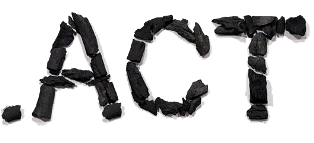Remember, just because you are hiding in your safe lab behind a PC, you aren't exempt from correct and thoughtful communication. You are not as anonymous as you think you are. Be smart and be safe online.
Keep track of all kinds of work on your PC
Written by Unknown 4 comments Posted in: Children, Hacker, Internet, Monitoring, Tracking, Windows Many of personal computer users may be wondering that if there is a way to track my computer activities when I am not using it. Especially when your children are using PCs. So why would we let them go online without proper protection. Also to identify unauthorized use of your computer. And according to the official policies of some companies, they are tracking their employees computer activities.
Many of personal computer users may be wondering that if there is a way to track my computer activities when I am not using it. Especially when your children are using PCs. So why would we let them go online without proper protection. Also to identify unauthorized use of your computer. And according to the official policies of some companies, they are tracking their employees computer activities.There is easy way to track your system by default called history checking. Just open window and press "CTRL + H", now you can see computer history list. But is it enough track every things. No it is not enough also it is possible to delete computer history. So that is why we need proper application to track all the activities.
Symantec offers a free software program called Norton Online Family, that makes it easy for parents to monitor activities and alerts them to potential online hazards like objectionable websites. There is a free version available, However you have to sing up before you download this software.
Main features of this kind of software:
- Web monitoring & filtering: Record and track every website visited and the exact browsing time.
- Social Network Monitoring
- Chat Monitoring: Web Watcher records entire contents of chats, start time, end time, participants.
- Search Monitoring
- Email: Web Watcher allows you to read every email from the person being watched. Such as the time, the contents, and any attachments their emails are sent or received.
- Web access time limits
- Screenshots: Allow you to take screen-shots of their computer screen to see everything they do including graphics and video.
- Keystrokes: The Web Watcher key logger captures every single keystroke: What was typed, and who typed it. Key strokes are saved and organized by date, time, and by what program / application was used.
- Alert Words: The feature solves the problem when you don't want to sort through every email, web page, chat, and keystroke recorded. When specific key words are typed as important, the software can trigger and take screen-shots with these alert words, automatically bringing important recorded activities to your attention.
- Blocking: Web Watcher boasts of powerful web page filtering and application blocking capabilities. You can choose to block web content among appropriate 30 different categories, like adult, gambling, violence, shopping, etc. Besides, it blocks running specific programs or set schedules for use.
- Keylogger
- Spector Pro
- ActivTrak
- Detective Dominator
- IntelliSpy
Some technical stuff
We can easily track technical even using Event Log:
Go to "Start" --> Open "Run" program --> Type "eventvwr" and enter
If you're using Windows XP Professional, there is a more reliable way to check computer history.
This can be done through the Auditor. To enable the Auditor, log on to the computer as an administrator.
Step 1
Better you create a system restore point before going further.
Step 2
Disable simple file-sharing. This can be done by clicking the 'Tools' menu on each of the shared folders. Click 'Folder Options' from the Tools menu, and then click 'View'. Uncheck last item on the list. Click 'OK'
Step 3
Press the 'Start' button and click on the 'Run' file. Type in 'gpedit.msc'. This opens the Group Policy Window.
Step 4
Access the 'Audit Policy' through Computer Configuration, then 'Windows Settings', then 'Security Settings', then 'Local Policies', and finally 'Audit Policy'.
Step 5
Double-click on 'Audit Object Access' and check the 'Success' check box in the Properties tab. Click 'OK'.
Step 6
Go to a folder that you want to keep track. Right click on this folder, go to 'Properties', access the 'Security' tab, and click the 'Advanced' button. An Advanced Security Settings window should appear. Go to the Auditing tab. Click 'Add'.
Step 7
Type in the word 'Everyone' in the box under the 'Enter the object name to select' dialogue. Click 'Check Names'. This checks whether you have entered a valid name. Click 'OK'.
Step 8
An Auditing Entry dialog windows should appear. Choose the folders you want audited. Check 'Full Control'. Then click 'OK' on all the dialog windows.
Now go to 'Event Log' and check the 'Security Log' again.
Good luck . . !! And don't forget to leave your valuable comments.
EIS - flash website
Flash, Actionsript2, HTML, Javascript, and CSS.
This is a completely Flash website embedded into HTML and focus on customers to quickly find out more about EIS company services, products and contact details.
Sastratians Alumina - CMS website
Joomla 5.0, PHP, HTML, Javascript, CSS, Ajax and MySQL.
This is a content management system site developed using Joomla. Focus to make an online community to share common interest news, photos, videos and event details. Included Event Calender, Chat, Up-loader, online registration, E-mail verification, and Log-in facilities.
This is my personal website - Flash website
Flash, Actionsript2, HTML, Javascript, and CSS.
Call 94 - PHP website
PHP, Javascript, and CSS.
 |
Talkie - Flash website
Flash, Actionsript2, HTML, Javascript, and CSS.
This is an HTML site also to promote VOIP service with flash banner and flash animation section to download software application.
Blueseal - HTML website
HTML, Javascript, CSS, and jQuary.
This is also an HTML site with jQuary banner focusing on customers to quickly find out Blueseal Security Solutions services and Benefits.
Real State - Wordpress website
PHP, CSS, and CMS.
This is a Wordpress website with ability to search properties focusing on customers to quickly find out what they exactly looking.
Invesment - Wordpress website
PHP, CSS, and CMS.
This is a Wordpress website focusing on promoting company services and information.
C-Locksmith - Wordpress website
PHP, CSS, and CMS.
This is a Wordpress website focusing on promoting company services and information.
Jew Meet Jew- Wordpress website
PHP, CSS, and CMS.
This is a Wordpress website focusing on promoting company events and information. It has ability to sale their event tickets, user registration for event, Facebook interaction etc.
Problem playing .act audio files ?
Written by Unknown 6 comments Posted in: Audio, Download, Internet, Windows
Today a friend of mine in workplace asked for my help to recover his lost audio files which in his audio recorder. I was just copied all the files in his recorder to my PC and tried to play them, but I couldn't find a single newly recorded audio file. Then I did a test record just to check. It seems like file does not save at all. This is weird I thought. Instantly, I noticed there were some strange files with .act extension also have stored in same folder. I realized that my friend had changed saving file type 'wav' to 'act' without knowing that he would not be able to play the recording in any player.

Later on, I got to know that ACT file is an audio format which uses to compress the recording by some mp3 players or voice recorders using Adaptive Differential Pulse Code Modulation. However, many model of recorders use the ACT format to do so, only on their long and lowest-quality recording setting.
Basically, ACT files difficult to convert to a playable file format such as MP3, AVI, etc. because it is difficult to find suitable program to convert it. However, I could find couple of smart software to do so, which I am going to share with you now.
Go to following link and download "Actionvert.zip". This simple application is perfectly working in Windows.
 http://www.geekzone.co.nz/paradoxsm/2598
http://www.geekzone.co.nz/paradoxsm/2598
 http://www.geekzone.co.nz/paradoxsm/2598
http://www.geekzone.co.nz/paradoxsm/2598 Alternative link
https://www.filesanywhere.com/fs/v.aspx?v=89726a8e5b646dafa3a2
Try this one also but I have not had a chance to use this application. So I can not ensure that this will work for "act".
Check newer version:
http://en.kioskea.net/download/download-3906-any-media-to-mp3-converterCheck newer version:
Alternative link
https://www.filesanywhere.com/fs/v.aspx?v=89726a8e5b6476ab6c97
For Non-windows users, I hope this will work too
http://www.s1mp3.org/en/downloads_tools.php
Alternative link
https://www.filesanywhere.com/fs/v.aspx?v=89726a8e5b6570b69ea2
Good Luck !!! Let me know your experience.
Grails is an open source web application framework which has ability to use Model-View-Controller framework. And it simplifies the development of web applications by reducing the need for configuration files and many web development complexity. In additional, it is generating a lot of coding which needed in a back-end of web application. Using the principle of convention-over-configuration and the dynamic Groovy programming language, Grails takes the pain out of web development.
More details:
 Publish and maintain your own website and gain exposure to the real world experience.
Publish and maintain your own website and gain exposure to the real world experience.
What is a domain name?
A name that identifies IP-Address. Domain names are used in URLs to identify particular Web pages. Every domain name has a suffix that indicates which top level domain (TLD) it belongs to. There are only a limited number of such domains. For example:
gov - Government agencies
edu - Educational institutions
org - Organizations (nonprofit)
com - commercial business
net - Network organizations
Step1: Take a domain name
First we need to register our domain name (website URL). Go to www.dot.tk to get free domain name. When you are registering your domain name, just ignore the Domain Server Names. We can change this details after we got web space (Host Server) for our website.What is Dot TK?
 Dot TK is a FREE domain registry for all websites on the Internet. After registration, our website Uniform Resource Locator (URL) will be "www.yourwebsitename.tk"
Dot TK is a FREE domain registry for all websites on the Internet. After registration, our website Uniform Resource Locator (URL) will be "www.yourwebsitename.tk"What is a Web Hosting?
A web hosting service allows individuals and organizations to make their own website accessible via the World Wide Web.Step2: Start Host
You can take a free web hosting account from www.000webhost.com
Once you got free space they will give you Domain Name Server details. Now you can go and update your domain account. Normally it takes 30 minutes to affect the changes. You can use cPanel to do upload web site and to control the various aspects of website and server administration through a web browser.
- Click the Start button
- Point to All Programs
- Click Outlook Express
- Now start to setup Outlook Express
- Goto Tools menu and down to Accounts
- Click on the Add button and click Mail to open Internet Connection Wizard.
- On the Your name page type your name as you want to appear to everyone.
- On the Internet E-mail address type your internet email address and click next.
- Fill the information as you want to configure your internet account on the E-mail server page. Few account configurations are mentioning bellow
- Type your account name and password on the Internet Mail Logon page.

- Click Next and then click Finish
- Highlit just filled account from Mail tab and click Properties button

- Goto Advance button and enter ports numbers
- click ok

Configure Outlook Express to Gmail
Before you configure Outlook Express in your machine you need to enable POP in your Gmail account.
- Sign in to Gmail.
- Click Settings at the top of any Gmail page.
- Click Forwarding and POP/IMAP.
- Select Enable POP for all mail or Enable POP for mail that arrives from now on.
- Choose what to do with your messages after they're accessed with your POP client or device.
Now you can configure your POP client (Outlook Express)
Configurations
- Incoming mail (POP3, IMAP or HTTP) server: pop.gmail.com
- Outgoing mail (SMTP) server: smtp.gmail.com
- Outgoing mail (SMTP): 465
- Incoming mail (SMTP): 995
Note: Goto the Servers tab, and check the box next to My server requires authentication.

Configure Outlook Express to Yahoo Mail
Configurations
- Incoming mail (POP3, IMAP or HTTP) server: plus.pop.mail.yahoo.com
- Outgoing mail (SMTP) server: plus.smtp.mail.yahoo.com
Go to Advance tab, type following
- Outgoing mail (SMTP): 465
- Incoming mail (SMTP): 995

Configure Outlook Express to Hotmail
Configurations
- Incoming mail (POP3, IMAP or HTTP) server: pop3.email.msn.com
- Outgoing mail (SMTP) server: smtp.email.msn.com
Go to Advance tab, type following
- Outgoing mail (SMTP): 465
- Incoming mail (SMTP): 995
How to disable the Autorun functionality in Windows
Written by Unknown 0 comments Posted in: Computer VirusHow to use Group Policy settings to disable all Autorun features in Windows Server 2003, Windows XP Professional, and Windows 2000
- Click Start, click Run, type Gpedit.msc in the Open box, and then click OK.
- Under Computer Configuration, expand Administrative Templates, and then click System.
- In the Settings pane, right-click Turn off Autoplay, and then click Properties.
Note In Windows 2000, the policy setting is named Disable Autoplay. - Click Enabled, and then select All drives in the Turn off Autoplay box to disable Autorun on all drives.
- Click OK to close the Turn off Autoplay Properties dialog box.
- Restart the computer.
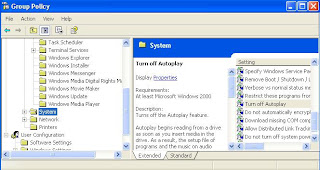
How to use Group Policy settings to disable all Autorun features in Windows Server 2008 or Windows Vista
- Click Start
 , type Gpedit.msc in the Start Search box, and then press ENTER.
, type Gpedit.msc in the Start Search box, and then press ENTER. If you are prompted for an administrator password or for confirmation, type the password, or click Allow.
If you are prompted for an administrator password or for confirmation, type the password, or click Allow. - Under Computer Configuration, expand Administrative Templates, expand Windows Components, and then click Autoplay Policies.
- In the Details pane, double-click Turn off Autoplay.
- Click Enabled, and then select All drives in the Turn off Autoplay box to disable Autorun on all drives.
- Restart the computer.
Translator
About Me
Followers
About this blog
This is more difference from normal blog, here you can't see any frequent, chronological publications of personal thoughts or a kind of diary. It has been given more information about computer related tech stuff. In additional, always trying to shear interesting experimental experiences through this web site.
Labels
Adobe
(1)
Android
(3)
Audio
(1)
Children
(1)
Chrome
(1)
CMD
(1)
Computer Virus
(5)
Credit Card
(1)
Download
(3)
File Permission
(2)
Flash
(1)
Google Play store
(1)
Hacker
(4)
Hacking
(1)
html
(1)
ICACLS
(2)
Internet
(6)
iPhone
(1)
JavaScript
(1)
Mail Client
(1)
Monitoring
(1)
mysql
(1)
Online ID
(1)
Password Hacking
(2)
php
(1)
Programming
(1)
Rooting
(1)
Samsung Galaxy S2
(2)
Security
(1)
Sinhala Unicode
(1)
Smartphone
(2)
Takeown
(1)
Tools
(1)
Tracking
(2)
VPN
(1)
Web
(1)
Windows
(8)
Youtube
(1)
Copyright 2010 THE HACKER ATTITUDE
Theme designed by Lorelei Web Design
Blogger Templates by Blogger Template Place | supported by One-4-All