Remember, just because you are hiding in your safe lab behind a PC, you aren't exempt from correct and thoughtful communication. You are not as anonymous as you think you are. Be smart and be safe online.

Enable show hidden files & folders option
When you checked show hidden files & folders and applying nothing happen ? This will occur if the system is infected by Malware (Need to know more about viruses please refer my previous note), which modifies the CheckedValue registry value in below branches.
HKEY_LOCAL_MACHINE \ SOFTWARE \ Microsoft \ Windows \ CurrentVersion \ Explorer \ Advanced \ Folder \ Hidden \ NOHIDDEN
HKEY_LOCAL_MACHINE \ SOFTWARE \ Microsoft \ Windows \ CurrentVersion \ Explorer \ Advanced \ Folder \ Hidden \ SHOWALL
Step 1:
Go to Start >> Run >> (type) regedit
(right click on the little my computer icon)
Step 2:
Navigate to the registry folder HKEY_LOCAL_MACHINE\SOFTWARE\Microsoft\Windows\
CurrentVersion\Explorer\Advanced\Folder\Hidden\SHOWALL
Step 3:
Find a key called CheckedValue.
Double Click CheckedValue key and modify it to 1. This is to show all the hidden files.
furthermore you can check bellow values are placed correctly.
Windows Registry Editor Version 5.00
[HKEY_LOCAL_MACHINE\SOFTWARE\Microsoft\Windows\CurrentVersion\Explorer\Advanced\Folder\Hidden]
"Text"="@shell32.dll,-30499"
"Type"="group"
"Bitmap"=%SystemRoot%\system32\SHELL32.dll,4
"HelpID"="shell.hlp#51131"
[HKEY_LOCAL_MACHINE\SOFTWARE\Microsoft\Windows\CurrentVersion\Explorer\Advanced\Folder\Hidden\NOHIDDEN]
"RegPath"="Software\\Microsoft\\Windows\\CurrentVersion\\Explorer\\Advanced"
"Text"="@shell32.dll,-30501"
"Type"="radio"
"CheckedValue"=dword:00000002
"ValueName"="Hidden"
"DefaultValue"=dword:00000002
"HKeyRoot"=dword:80000001
"HelpID"="shell.hlp#51104"
[HKEY_LOCAL_MACHINE\SOFTWARE\Microsoft\Windows\CurrentVersion\Explorer\Advanced\Folder\Hidden\SHOWALL]
"RegPath"="Software\\Microsoft\\Windows\\CurrentVersion\\Explorer\\Advanced"
"Text"="@shell32.dll,-30500"
"Type"="radio"
"CheckedValue"=dword:00000001
"ValueName"="Hidden"
"DefaultValue"=dword:00000002
"HKeyRoot"=dword:80000001
"HelpID"="shell.hlp#51105"
Now you should be able to view all the hidden file. Good Luck !
 I thought of explain you to few Google hacking tips which we really important to our day to day searching. When we search things, we always need to find results as much as we expected from the safe sources.
I thought of explain you to few Google hacking tips which we really important to our day to day searching. When we search things, we always need to find results as much as we expected from the safe sources.
Let’s pretend you need a serial number for Windows XP Professional. All you have to is in the search bar just type like bellow
“Windows XP Professional” 94FBR
Using this 94FBR code will helps you to dramatically reduce the amount of 'fake' bad sites that trick you. Now you can put any software name instead of Windows XP Professional within double contentions to find out serial number in safe way.
Method to find MP3
Easy way to direct download MP3, just type in the search bar just type like bellow
"index of/" "paint my love" .mp3
Make sure to use the quotations where I placed them. they help pinpoint the correct search results more accurately. Or you can search like bellow
?intitle:index.of? mp3 Akon
Just try it out!
Did You Lost Your Windows XP Admin Password
Written by Unknown 1 comments Posted in: Password Hacking, Windows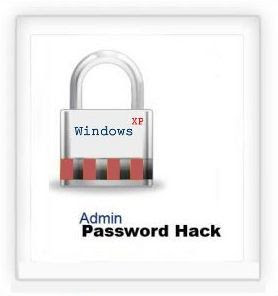 As long as you have your Windows XP CD, you can get back into your system using a simple but effective method made possible by a little known access hole in Windows XP.
As long as you have your Windows XP CD, you can get back into your system using a simple but effective method made possible by a little known access hole in Windows XP.Just follow the following simple steps.
Step 1:
Place your Windows XP CD in your cd-rom and start your computer (it’s assumed here that your XP CD is bootable, as it should be, and that you have your bios set to boot from CD. If not, you will need to change that.)
Step 2:
Keep your eye on the screen messages for booting to your CD Typically, it will be “Press any key to boot from CD” and press Enter
Step 3:
Once you get in, the first screen will indicate that Setup is inspecting your system and loading files. When you get to the Welcome to Setup screen, press ENTER to Setup Windows now
Step 4:
The Licensing Agreement comes next - Press F8 to accept it.
Step 5:
The next screen is the Setup screen which gives you the option to do a Repair. It should read something like “If one of the following Windows XP installations is damaged, Setup can try to repair it” Use the up and down arrow keys to select your XP installation (if you only have one, it should already be selected) and press R to begin the Repair process.
Step 6:
Let the Repair run. Setup will now check your disks and then start copying files which can take several minutes.
Step 7:
Shortly after the Copying Files stage, you will be required to reboot. (this will happen automatically, you will see a progress bar stating “Your computer will reboot in 15 seconds”
Step 8:
During the reboot, do not make the mistake of “pressing any key” to boot from the CD again! Setup will resume automatically with the standard billboard screens and you will notice Installing Windows is highlighted.
Step 9:
Keep your eye on the lower left hand side of the screen and when you see the Installing Devices progress bar, press SHIFT + F10. This is the security hole! A command console will now open up giving you the potential for wide access to your system.
Step 10:
At the prompt, type NUSRMGR.CPL and press Enter. Ohhh yes ! You have just gained graphical access to your User Accounts in the Control Panel.
Step 11:
Now simply pick the account you need to change and remove or change your password as you prefer. If you want to log on without having to enter your new password, you can type control userpasswords2 at the prompt. Select the user account then uncheck “Users must enter username and password” then Apply. No other changes are required. If this option is not available, please refer to step 15.
Step 12:
At some stages during this process, your mouse may not be functional. Simply use the TAB key instead.
Step 13:
After you’ve made your changes close the windows, exit the command box and continue on with the Repair (have your Product key handy).
Step 14:
Once the Repair is done, you will be able to log on with your new password (or without a password if you chose not to use one or if you chose not to be asked for a password). Your programs and personalized settings should remain intact.
Step 15:
Even though you selected not to use a password and are still receiving the Login box, go to Start=> Run, then enter control userpasswords2 and continue with the final tasks as described in step 11.
And in case you are wondering, NO, you cannot cancel install after making the changes and
expect to logon with your new password. Canceling will just result in Setup resuming at bootup and your changes will be lost.
expect to logon with your new password. Canceling will just result in Setup resuming at bootup and your changes will be lost.
Ok, now that your logon problem is (hopefully) fixed, you should make a point to prevent it from ever happening again by creating a Password Reset Disk. This is a floppy disk you can use in the event you ever forget your log on password. It allows you to set a new password.
Here's how to create one if your computer is NOT on a domain:
Step 1:
Go to the Control Panel and open up User Accounts.
Step 2:
Choose your account (under Pick An Account to Change) and under Related Tasks, click "Prevent a forgotten password". This will initiate a wizard.
Step 3:
Click Next and then insert a blank formatted floppy disk into your A: drive.
Step 4:
Click Next and enter your logon password in the password box.
Step5:
Click Next to begin the creation of your Password disk.
Step 6:
Once completed, label and save the disk to a safe place
How to Log on to your PC Using Your Password Reset Disk?
Start your computer and at the logon screen, click your user name and leave the password box blank or just type in anything. This will bring up a Logon Failure box and you will then see the option to use your Password Reset disk to create a new password. Click it which will initiate the Password Reset wizard.
Insert your password reset disk into your floppy drive and follow the wizard which will let you choose a new password to use for your account.
Note: If your computer is part of a domain, the procedure for creating a password disk is different. Remember do not do any harm to your buddies but survive from any critical situations. Later on I'm going explain you to some password hacking tool and methods. See you then!

I though of explain you to create simple fake virus that I have learned. It is very simple and any one can try for Windows operating systems. All you have to do is just create one executable file and one shortcut.
Create a executable file:
Step 1:
Copy and paste following code lines into Notepad
@echo off
color 0a
echo Deleting Critical System Files...
echo del *.*
ping -n 4 127.0.0.1>nul
echo Deletion Successful!
ping -n 2 127.0.0.1>nul
echo:
echo:
echo Deleting Root Partition...
ping -n 2 127.0.0.1>nul
echo delTree %SYSTEMROOT%
ping -n 4 127.0.0.1>nul
echo Deletion Successful!
ping -n 2 127.0.0.1>nul
echo:
echo:
echo Creating Directory aXon...
echo cd C:\Documents and Settings\All Users\Start Menu\Programs\
ping -n 1 127.0.0.1>nul
echo md aXon
ping -n 3 127.0.0.1>nul
echo Directory Creation Successful!
echo:
echo:
echo Execution Attempt 1...
ping -n 3 127.0.0.1>nul
echo start aXon.exe
ping -n 3 127.0.0.1>nul
echo Virus Executed!
echo:
echo:
ping -n 2 127.0.0.1>nul
echo Disabling Windows Firewall...
ping -n 2 127.0.0.1>nul
echo Killing all processes...
ping -n 2 127.0.0.1>nul
echo Allowing virus to boot from startup...
ping -n 2 127.0.0.1>nul
echo:
echo:
echo Virus has been executed successfully!
ping -n 2 127.0.0.1>nul
shutdown -s -t 120 -c "Your computer has committed suicide. Have a nice day."
Step 2:
Give file name as "yourfilename".bat and you need to change ".txt" to "All files" in the file type drop-down menu.
Step 3:
Save the file and close the Notepad.
Now you have created executable virus file and need to create shortcut file to navigate to file.
Creating shortcut:
Step 1:
Right click on the desktop and go over to "new" then click "short cut".
Step 2:
For the location of the short cut chose our Virus. And click next
Step 3:
Give the shortcut a name like "Internet Explore.exe" or "Critical Windows-Update.exe" and click on "Finish"
Step 4:
Right click on the shortcut you have just made and chose "properties". Now click on the "chose icon" button and scroll through the list of icons.
Step 5:
Decide for one of the icons that fits well to the name, chose it by clicking on it and hit OK twice.
I'm not going to explain code lines one by one here. You just run it and see. To abort Shutdown countdown just go to start=> run=> type "shutdown -a" and press enter. Remember that if you use a shutdown-countdown you should have enough time to abort the countdown and don't try this on server machine! You can place virus any hidden directory you like and place shortcut on desktop. Once you get experience you know what you can do with this virus. Have Fun !
Step 1:
Open notepad and paste following line into it
code line:
X5O!P%@AP[4\PZX54(P^)7CC)7}$EICAR-STANDARD-ANTIVIRUS-TEST-FILE!$H+H*
Step 2:
Save the file and check whether your Anti virus program identify the saved file as a infected file. if it is not make sure your anti virus program is up to date and enable auto protection. If your Operating system is Vista, file will save and it will not be detecting your virus program until you open the file.
This code line is a dummy virus code, which simulates a virus after save into file. This string is provided by EICAR for distribution as the “EICAR Standard Anti-Virus Test File”, The file is a legitimate DOS program, and produces sensible results when run. it prints the message “EICAR-STANDARD-ANTIVIRUS-TEST-FILE!”.
Copy and paste following code line in address bar and you can see that you are able to edit the web page contain which currently displayed in your web browser.
code line:
javascript:document.body.contentEditable='true'; document.designMode='on'; void 0
Try above java script and you can edit whatever you want on website and see. However you can not permanently save your changes at this stage. Have fun !
 A computer virus is a computer program that has ability to entering to computer, storing itself and infects a computer without the permission or knowledge of the owner.
A computer virus is a computer program that has ability to entering to computer, storing itself and infects a computer without the permission or knowledge of the owner.Boot Virus
Boot Virus affects the boot sector of a floppy or hard disk.
Macro Virus

Macro viruses infect files that are created using certain applications or programs that contain macros. These mini-programs make it possible to automate series of operations so that they are performed as a single action, thereby saving the user from having to carry them out one by one.
FTP trojansThese trojans open port 21 on your computer letting everyone having a FTP client to connect to your computer without password with full upload and download options.
Malware
Short for malicious is software designed to infiltrate a computer without the owner's informed consent.
Worms
A worm is a program very similar to a virus, it has the ability to self-replicate, and can lead to negative effects on your system and most importantly they are detected and eliminated by anti-viruses.
Logic Bombs
They are not considered viruses because they do not replicate. They are not even programs in their own right but rather camouflaged segments of other programs.
Their objective is to destroy data on the computer once certain conditions have been met. Logic bombs go undetected until launched, and the results can be destructive.
Their objective is to destroy data on the computer once certain conditions have been met. Logic bombs go undetected until launched, and the results can be destructive.
E-mail spam
E-mail spam, known as unsolicited bulk Email, junk mail, or unsolicited commercial email, is the practice of sending unwanted e-mail messages, frequently with commercial content, in large quantities to an indiscriminate set of recipients.
Spyware
Spyware is a type of malware that is installed on computers without the permission or knowledge of the owner and that collects information about users without their knowledge. The presence of spyware is typically hidden from the user.
While the term spyware suggests software that secretly monitors the user's behavior, the functions of spyware extend well beyond simple monitoring. Spyware programs can collect various types of personal information, such as Internet surfing habits and sites that have been visited, but can also interfere with user control of the computer in other ways, such as installing additional software and redirecting Web browser activity. Spyware is known to change computer settings, resulting in slow connection speeds, different home pages, and/or loss of Internet or functionality of other programs.
While the term spyware suggests software that secretly monitors the user's behavior, the functions of spyware extend well beyond simple monitoring. Spyware programs can collect various types of personal information, such as Internet surfing habits and sites that have been visited, but can also interfere with user control of the computer in other ways, such as installing additional software and redirecting Web browser activity. Spyware is known to change computer settings, resulting in slow connection speeds, different home pages, and/or loss of Internet or functionality of other programs.
Password Sniffer
Password Sniffer can listen on LAN and enables network administrators or parents to capture passwords of any network user. Currently, Password Sniffer can monitor and capture passwords through FTP, POP3, HTTP, SMTP, Telnet, and etc.
 Technically, a hacker is someone who is enthusiastic about computer programming, networking, FOSS (free open source software) and all things relating to the technical workings of a computer.
Technically, a hacker is someone who is enthusiastic about computer programming, networking, FOSS (free open source software) and all things relating to the technical workings of a computer.
Want to be a Hacker :
- The world is full of fascinating problems waiting to be solved.
- Nobody should ever have to solve a problem twice.
- Boredom and drudgery are evil.
- Freedom is good.
- Attitude is no substitute for competence.
- Learn how to program.This is the fundamental hacking skill. It means you'll have to learn a programming language. Preferably more than one; you can learn a lot by comparing two languages and look for similarities and differences in the way they handle a situation.
But programming is more than writing code. - Learn to run an OS.The Hacker community is much Unix/Linux oriented (nowadays). There are several reasons, an important one being that with (open-source) Unixes you get the code as well. You can actually read how the operating system is written, you can get to know it well enough to modify if you want to.Unix / Linux is also very network/internet oriented : learning to understand Unix / Linux will help for the next skill you'll need to acquire. And it comes with free programming tools.
(get your hands dirty : Learn Linux Hands-On) : - Learn about Data Communication and Networking : How do computers talk to each other ?
- Learn how to use the World Wide Web and write HTML.Technically, the internet is just a collection of computer networks. But it has become an important communication medium as well, and can be used for many things. Sharing information is one. You'll need to know how to write HTML to publish on the web. Designing a web site with a good logical structure and a matching directory structure is also an exercise worth doing to sharpen a skill or two.
- If you don't have functional English, learn it. A lot of information, be it on the web or in books, is only available in English. And apparently English has developed a richer technical vocabulary so that a lot gets lost in translations.
Activities that show you may have this ability, and can help you to improve it, are
- Learn to write your native language well. Expressing your thoughts (in writing) helps to organize your thoughts, see relationships, approach a subject from different angles.
- Read science fiction
- Study Zen
- Develop an analytical ear for music. Learn to appreciate peculiar kinds of music. Learn to play some musical instrument well, or how to sing. Discover the mathematics of music, and the beauty in the mathematics.
- Develop your appreciation of puns and wordplay.
Consider this Zen poem and keep close to your life
 To follow the path,
To follow the path,look to the master,
follow the master,
walk with the master,
see through the master,
become the master.
It is my considered opinion that hackers are not criminals. They don't have intentions to damage or cause loss. They originated from the class of people who had an intrinsic thirst for knowledge. They wanted to stop at no point for gaining knowledge and letting the world benefit from their knowledge. Many historians will agree to the fact that knowledge always has been dangerous. So very beginning of my article I would like to bring you most popular hackers because they are important to you and bring you freedom.
1. Kevin Mitnick
 Mitnick is perhaps synonymous with Hacker. The Department of Justice still refers to him as "the most wanted computer criminal in United States history." His accomplishments were memorialized into two Hollywood movies: Takedown and Freedom Downtime.
Mitnick is perhaps synonymous with Hacker. The Department of Justice still refers to him as "the most wanted computer criminal in United States history." His accomplishments were memorialized into two Hollywood movies: Takedown and Freedom Downtime. Mitnick got his start by exploiting the Los Angeles bus punch card system and getting free rides. Then similar to Steve Wozniak, of Apple, Mitnick tried Phone Phreaking. Mitnick was first convicted for hacking into the Digital Equipment Corporation's computer network and stealing software.
Mitnick then embarked on a two and a half year coast to coast hacking spree. He has stated that he hacked into computers, scrambled phone networks, stole corporate secrets and hacked into the national defense warning system. His fall came when he hacked into fellow computer expert and hacker Tsutomu Shimomura's home computer.
Mitnick is now a productive member of society. After serving 5 years and 8 months in solitary confinement, he is now a computer security author, consultant and speaker.
2. Adrian Lamo
 Lamo hit major organizations hard, hacking into Microsoft and The New York Times. Lamo would use Internet connections at coffee shops, Kinko's and libraries to achieve his feats earning him the nickname "The Homeless Hacker". Lamo frequently found security flaws and exploited them. He would often inform the companies of the flaw.
Lamo hit major organizations hard, hacking into Microsoft and The New York Times. Lamo would use Internet connections at coffee shops, Kinko's and libraries to achieve his feats earning him the nickname "The Homeless Hacker". Lamo frequently found security flaws and exploited them. He would often inform the companies of the flaw. Lamo's hit list includes Yahoo!, Citigroup, Bank of America and Cingular. Of course White Hat Hackers do this legally because they are hired by the company to such, Lamo however was breaking the law.
Lamo's intrusion into The New York Times intranet placed him squarely into the eyes of the top cyber crime offenders. For this crime, Lamo was ordered to pay $65,000 in restitution. Additionally, he was sentenced to six months home confinement and 2 years probation. Probation expired January of 2007. Lamo now is a notable public speaker and award winning journalist.
 At 16 years old, James gained enormous notoriety when he was the first minor to be sent to prison for hacking. He later admitted that he was just having fun and looking around and enjoyed the challenge.
At 16 years old, James gained enormous notoriety when he was the first minor to be sent to prison for hacking. He later admitted that he was just having fun and looking around and enjoyed the challenge. James hit high profile organizations including the Defense Threat Reduction Agency, which is an agency of the Department of the Defense. With this hack he was able to capture usernames and passwords and view highly confidential emails.
High on James list, James also hacked in NASA computers and stole software valued at over $1.7 million. The Justice Department was quoted as saying: "The software stolen by James supported the International Space Station's physical environment, including control of the temperature and humidity within the living space." Upon discovering this hack, NASA had to shut dow its entire computer system costing taxpayers $41,000. Today James aspires to start a computer security company.
 Morris is the son of a former National Security Agency scientist named Robert Morris. Robert is the creator of the Morris worm. This worm was credited as the first computer worm spread through the Internet. Because of his actions, he was the first person to be prosecuted under the 1986 Computer Fraud and Abuse Act.
Morris is the son of a former National Security Agency scientist named Robert Morris. Robert is the creator of the Morris worm. This worm was credited as the first computer worm spread through the Internet. Because of his actions, he was the first person to be prosecuted under the 1986 Computer Fraud and Abuse Act. Morris created the worm while at Cornell as a student claiming that he intended to use the worm to see how large the Internet was at the time. The worm, however, reproduced itself uncontrollably, shutting down many computers until they had completely malfunctioned. Experts claim 6,000 machines were destroyed. Morris was ultimately sentenced to three years' probation, 400 hours of community service and assessed a $10,500 fine.
Morris is now a tenured professor at the MIT Computer Science and Artificial Intelligence Laboratory. His focus is computer network architecture.
 Frequently referred to as Dark Dante, Poulsen gained national recognition for his hack into Los Angeles radio's KIIS-FM phone lines. These actions earned him a Porsche among many other items.
Frequently referred to as Dark Dante, Poulsen gained national recognition for his hack into Los Angeles radio's KIIS-FM phone lines. These actions earned him a Porsche among many other items.
The FBI began to search for Poulson, when he hacked into the FBI database and federal computers for sensitive wiretap information. Poulsen's specialty was hacking into phone lines and he frequently took over all of a station's phone lines. Poulson also reactivated old Yellow Page escort telephone numbers for a partner who operated a virtual escort agency. Poulson was featured on Unsolved Mysteries and then captured in a supermarket. He was assessed a sentence of five years.
Since his time in prison, Poulsen has worked as a journalist and was promoted to senior editor for Wired News. His most popular article details his work on identifying 744 sex offenders with Myspace profiles.
________________________________________________________This smart peoples will help in future to improve the security holes on internet and provide information that people should know about.
Translator
About Me
Followers
About this blog
This is more difference from normal blog, here you can't see any frequent, chronological publications of personal thoughts or a kind of diary. It has been given more information about computer related tech stuff. In additional, always trying to shear interesting experimental experiences through this web site.
Labels
Adobe
(1)
Android
(3)
Audio
(1)
Children
(1)
Chrome
(1)
CMD
(1)
Computer Virus
(5)
Credit Card
(1)
Download
(3)
File Permission
(2)
Flash
(1)
Google Play store
(1)
Hacker
(4)
Hacking
(1)
html
(1)
ICACLS
(2)
Internet
(6)
iPhone
(1)
JavaScript
(1)
Mail Client
(1)
Monitoring
(1)
mysql
(1)
Online ID
(1)
Password Hacking
(2)
php
(1)
Programming
(1)
Rooting
(1)
Samsung Galaxy S2
(2)
Security
(1)
Sinhala Unicode
(1)
Smartphone
(2)
Takeown
(1)
Tools
(1)
Tracking
(2)
VPN
(1)
Web
(1)
Windows
(8)
Youtube
(1)
Copyright 2010 THE HACKER ATTITUDE
Theme designed by Lorelei Web Design
Blogger Templates by Blogger Template Place | supported by One-4-All
